by Kaori Ekuni, translated by Emi Shimokawa, 2003, 170p, rating=2
Call me simple minded (though I'd prefer naive) but I didn't get this book! It's the wackiest book I've read yet! There must be something Japanese that I missed ... in their culture, literature, or a comedy show... that would make this an Oh, I get it moment. I don't know. It wasn't poorly written, just down right wacky!
Oddly enough, I did have a take out on this, so that calls for an extra point in rating. Well, marriage calls for a union between two people that have their own set of personalities, quirks, and such. These two would now have to figure a way to blend these differences to live in some sort of harmony. Compromises, sacrifices, patience, acceptance, etc. then come to play. That's what happened for Mutsuki and Shoko, just in a seemingly hilarious turn of events. Strange, I tell ya, strange...
Book's synopsis:
"As it turned out, the only way to make their parents get off their backs about trying to 'find someone' was actually finding someone--with whom to put on a marriage for show. Mutsuki is strictly gay and has a boyfriend, while Shako is a clinical case of emotional instability who's in no shape for a relationship. They've each found in the other a perfect partner for a sham marriage. Since the conspirators' parents know of their own child's undesirability, but not the spouse's, the union manages to please them. And while the newlyweds hope, in their own way, to live happily ever after, they inevitably come face to face with the fact that no marriage, real or staged, is a fairy tale."


















































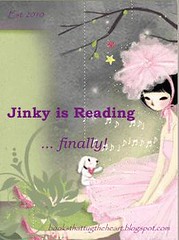








To Answer your question on how to make your heart ratings here are some helpful steps:
ReplyDelete1. Go into "Paint" on your computer and create your heart image **If you find a generic heart image that you like on the interent then save it to your computer, then in paint, Go into file, Select "open" and select your heart image"
2.Once you have your single heart made or uploaded onto "Paint" depending on the size you might have to drag out the corners to make a big white square for room so you can put in your text.
3.Highlight the heart and select "copy" then "paste" and do that until you have how many you like for your top rating, then repeat in a row underneath your second rating, and so on.
4. Then once your done creating your image ratings, Select the text box and add text beside your image of what your rating means if you choose to do that, You can just leave it with image ratings but it is helpful to a reader to know what your rating means.
Then Save the Picture as a whole, to display your rating systems. In order to show your individual ratings in a post you have to save each one indivdualy, For example "Heart rating5", "heart rating4" and so on.
I hope this helps and makes sense to you. If you have anything other questions, feel free to ask! Happy Reading!!