(source)
Oh, reality is settin' in! I just experienced my first stumbling block ...
A couple of authors emailed me an attachment of their books in prc format and I'm having trouble downloading them into my Kindle Fire. I tapped the attachment to download but when I went to look for it, it said that it can't read it. It didn't go to the Kindle "Doc" file either. I take it I need an App to that can convert the prc to Kindle or am I doing something wrong? Oh get this, my Kindle didn't come with a usb cable so I can't even do it through the computer.
I've been Googling for help but still lost. I tried the rebooting thing by shutting off the Kindle and no luck. I looked for the Mobi..something or other app but there wasn't one on the Kindle. I happened on KindleGen but it looks like that's for publishers. I couldn't find anything on YouTube ..maybe I'm not plugging in the appropriate key words? The authors said they're in Kindle edition so I don't know why my Kindle isn't recognizing them. Oh, I think I'm going to cry! I'm hoping someone reading this might be able to help and have answer for me. I'd sure appreciate it. --Thank you, thank you in advance.
By the way, be sure to come back here on Friday for your chance to win a Kindle Fire + $50 Amazon gc. As you may know, I've teamed up with several other bloggers for this giveaway. Even though I'm having trouble with my Kindle Fire, it's not the system, it's me not knowing how to navigate it and such. I'm having fun buying ebooks for it and reading from it and all the other web browsing extras. Overall, I love it!!!



















































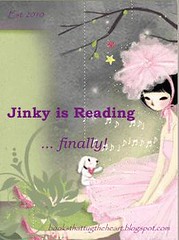







I have this same problem! Even when I forward the email to my kindle email it still doesn't appear as a document.
ReplyDeleteWww.thehauntedrose.blogspot.com
Idk if this will help but... when I download certain docs it doesn't save in my documents or in the books. I have to actually find the file and open it manually or open it through the adobe reader app
ReplyDeleteI havent tried a PRC i dont believe but i look for mobi or i do PDF. you can do a PDF, if you send it straight to your kindle with "convert" in the subject line it'll convert it to a file format that is happy with the kindle.
ReplyDeleteas for a USB i know that pain. i was bummed when i didnt get one. i did a little research on amazon though and found this: http://www.amazon.com/gp/product/B0068GBXSS it worked great for me to hook it up to my computer. i dont use it often but i keep it in my car with my USB charger and use it to charge my kindle when i'm reading at the school.
Have you tried to email the book as an attachment to your amazon address? You can find it by going into settings (the little spoke/gear thing at the top next to the wi-fi, click more, and then My Account. This should work hopefully.
ReplyDeleteThank you so much guys! I'll try your suggestions once I get to a wi-fi hot spot. Bummer, I don't have wi-fi at home (using broadband right now).
ReplyDeleteIt worked!! I didn't realize that my kindle had it's own email addy (I was on the web in Kindle trying to download from personal email) --thanks June! I emailed the attachment w/ subject "convert" and for good measure I said thank you in the body of the email and boom, it worked!! Even my old pdf books got transferred. Yippee!! Thank you thank you everyone!! --Now I got to figure out how to delete a book I copied twice! :)
ReplyDelete